| |
Bulk Renaming of Files
Don't you just love the way your digital camera gives your photos names like CIMG0796.JPG or P7200167a.JPG? Wouldn't you much rather save them to your harddrive as Christmas2008? Or NewYears08? Here's how to do it in bulk very simply:
1) Select a whole list of files in a folder Windows Explorer or My Computer. To select multiple files from a list, select the first one, hold the SHIFT key down and then select the last one... and all files in between will also be selected.
2) In the alternative if you want to select multiple random files in a directory, Hold the CTRL key down and click on all the files you wish to select, one at a time.
3) With all files selected for renaming, release the CTRL key and rightclick on the first one and choose 'RENAME' from the popup menu. This will select that filename in a box and allow you to type the filename you wish to give like Christmas2008.jpg or Florida_trip.jpg for example. When finished hit the enter key and Voila! All the additional files selected will be renamed by Windows sequentially like Christmas2008 (1).jpg, Christmas2008 (2).jpg, etc
4) Hint if you make a mistake, just keep hitting CTRL+Z (the keystroke for 'UNDO') until all the files are returned to their original name.
HAVE FUN!
|
|
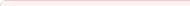
| Windows 10 Tips and Tricks |
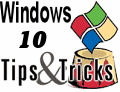 |
 |
Some useful Windows 10 Tips & Tricks to make your PC life easier. |
| What's New at Rose City! |
 |
 |
Read about all the latest news & updates at Rose City Software |
| Enhanced Affiliate Program |
 |
 |
Learn about our new Hosted Downloads Affiliate Program |
z
| Prevent Windows Crashes |
 |
 |
Speed up your PC with this proven utility! |
| DiskMagik |
 |
 |
Tuneup & Maintain your Hard Drive in Peak Operating Condition! |
| TweakMASTER is now FREE! |
 |
 |
Speed up your Internet connection with ALL-NEW Tweakmaster 3.0! |
| Rose City Software for MAC |
 |
 |
With Apple Boot Camp, many Rose City Software titles are now available to Mac users. |
| Get Rose City CD |
 |
 |
Get all trial versions of all Rose City Software titles on a CD-ROM |
| Become an affiliate partner! |
 |
 |
Earn 25% for each Rose City Software application you sell. |
|



