| |
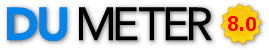
THE ULTIMATE TOOL FOR
MONITORING YOUR TRANSFER RATES

NEW VERSION 8.05 - updated - 1/17/24
 DU Meter is an award winning utility from Hagel Technologies which provides an accurate account of the data which is flowing through your network connection at any given moment when connected to the Internet. This readout is presented in both numerical and graphical format. DU Meter fully supports Windows 7/8/10/11. both 32 and 64 bit.
DU Meter is an award winning utility from Hagel Technologies which provides an accurate account of the data which is flowing through your network connection at any given moment when connected to the Internet. This readout is presented in both numerical and graphical format. DU Meter fully supports Windows 7/8/10/11. both 32 and 64 bit.
Now available in English, French, Spanish, German and Russian. Just choose your language option during the installation process.
![The new caps [bandwidth usage caps from Internet service providers] are inspiring a wide range of new packages that count how much information goes in and out of your machine and there are a number of excellent [computer] programs. Two that are well-regarded are DU Meter for the PC and iStat Menus for the Mac.](images/nyt.gif)
|
DU Meter received an endorsement from the NY Times as the best way to keep an eye on your bandwidth usage and take control of your internet connection.
|
Praised by both individual users and large companies alike, DU Meter is the best utility of its type available, and has site licenses in place with Intel, Nokia, SunGard Assent, ATT Wireless, Alcatel, Lucent, Raytheon, InfoSys, JPMorgan Chase, Sierra Wireless, Fourelle Systems, Nortel, Reuters, Texaco, Compaq, Belgacom Mobile, Telecom Mobile Pte Ltd, Mobilkom AG (Austria), Oklahoma State Department of Human Services and many other major corporations. Some major corporations do not allow us to disclose their name as one of our customers. Please contact our sales department for the licensing terms and contact person in your company.
 There are many reasons why you might want to monitor your network activity. Watching your data transfer rates can be very enlightening as you download a web page, email, or a software application. This will give you a much better idea of how long the operation will take. It will also let you know how efficient your Internet connection is. DU Meter can be configured to provide alerts either onscreen or via email when network usage exceeds your configured parameters. This can also be very useful for small business and parents especially. DU Meter can protect you from dangerous activity by alerting you when unauthorized data transfer might be occurring.
There are many reasons why you might want to monitor your network activity. Watching your data transfer rates can be very enlightening as you download a web page, email, or a software application. This will give you a much better idea of how long the operation will take. It will also let you know how efficient your Internet connection is. DU Meter can be configured to provide alerts either onscreen or via email when network usage exceeds your configured parameters. This can also be very useful for small business and parents especially. DU Meter can protect you from dangerous activity by alerting you when unauthorized data transfer might be occurring.
 Many Internet users believe their "unlimited" account lets them surf the Internet, send large email attachments and download as many movies and songs as they choose. However, unlimited access is not the same thing as unlimited downloads.
Many Internet users believe their "unlimited" account lets them surf the Internet, send large email attachments and download as many movies and songs as they choose. However, unlimited access is not the same thing as unlimited downloads.
It is well documented by the media that many Internet Service Providers, both in the U.S. and elsewhere, do in fact set definite usage limits, even though they may advertise to the contrary. Some will take drastic measures like termination of an account without any advance warning, if these limits are exceeded. In Sept 2008, Comcast Cable, the nations largest Cable Internet provider sent an email notice to all its customers informing them of their new 'acceptable use policy' with regard to allowable download usage. I n light of these changes the NY Times investigated the matter and determined that one of the best ways to monitor this is by using DU Meter,
DU Meter can create detailed reports of the total network traffic volume on your computer and can alert you if certain limits are surpassed. Time Warner Cable Internet is also currently experimenting with the imposition of monthly allowances for the amount of data their customers upload and download.... and fees per gigabyte if they go over. It's coming, folks. Just like airlines are starting to charge for your bags, Internet providers will likely soon ALL be charging for bandwidth usage, so it's a good idea to start paying attention to what you use before it starts costing you.
DU Meter can also be extremely useful when trying to improve your performance over the Internet. If you are going to spend some time optimizing your configuration for maximum download speeds, using a utility like the award winning TweakMASTER, it's critical that you accurately monitor your download speeds or data transfer rates so you can compare them at various settings.
"In the technology marketing department here at our company, we often do demos (both here in our building, at trade shows/conventions, and at customer visits) where it's helpful to show the instantaneous bandwidth use of a given PC. We use DU Meter because it reminds me of xload on Unix - clean, simple, and elegant... and it does the job perfectly."
Preston Hunt
Technical Marketing Engineer
major U.S. technology company
|
"I love it! DU Meter is simple and it works. I run it on all my computers and have never had a problem. By watching DU Meter, I can tell if I'm connected to the network and I can see when suspicious activity is occurring."
— David Reichard <radiodave igc.org> igc.org>
|
|
see many other enthusiastic user comments
|
There is no better tool for the job than DU Meter, an exceptional shareware product from Hagel Technologies.
DU Meter has won almost every important shareware award on the Internet including the prestigious Microsoft & WUGNET Shareware Pick of the Week & Shareware Hall of Fame. This also includes being featured on the Microsoft site as well.
DU Meter's Key Features
New since DU Meter 7.0x
(for a list of what's new in DU Meter 8.0x visit the what's new' page'
- Along with Windows 7 & 8 support, full Windows 10c& 11 support have been added. DU Meter has been extensively tested with the release version of Windows 11, resolved numerous issues and made sure it works perfectly.
- Tabs have been acdded for simultaneous monitoring of Internet and LAN traffic. You can now seamlessly switch from seeing only Internet network traffic to LAN and vice versa with just one mouse click.
- DU Meter now sports per-application traffic monitoring! Ever wondered which application is using up all your network bandwidth? Guess no more: switch to the new per-application traffic monitoring tab in DU Meter and instantly see what's going on.
- Network Connections now shows accumulated per-connection and per-application traffic totals, while discriminating between Internet and LAN network traffic (DU Meter exclusive!).
- Wi-Fi signal monitoring is now available! From now on, a sudden change in network throughput can easily be correlated with Wi-Fi signal quality changes. See if improving your Wi-Fi reception can in fact improve your Internet experience.
- Much improved DU Meter main window: tabs to easily switch between new traffic monitoring modes, new color scheme for better blend with Windows 8 and Windows 10, new Metro look, snap-to-screen-edges borders, and more.
- Accessibility improvements for visually impaired users: DU Meter now fully respects and supports Windows high-contrast mode, and fonts and font sizes can be changed in Options.
- Security (SSL) and Database (SQLite) components in DU Meter have been updated to improve compatibility and security.
- Many issues have been fixed in DU Meter, both serious and purely cosmetic. It has been rigorously tested in diverse networking environments to make sure it is fully compatible with all networking equipment imaginable: from dial-up modems to 10 Gigabit network cards.
- Thanks to our users, many issues have been fixed in DU Meter translations. All translations have been updated, and two new languages are introduced in this release: Chinese and Hungarian.
Other DU Meter standard features include:
- Optional reporting to dumeter.net to track combined bandwidth usage from multiple computers on your network.
- Provides clear graphical and/or numerical display
- Now available in English, French, Spanish, German and Russian
- Permits close supervision of uploads and downloads
- If your networking traffic is not free (or it starts to cost you over a certain monthly limit), DU Meter can calculate and display total cost of traffic during this billing period. Peak/off-peak rates are supported too.
- Logging facility with export to many different file formats, including Excel and HTML
- Provides alerts either onscreen or via email for configurable limits
- Charting capability: reports module includes a customizable network traffic volume chart
- Works with Dial-Up, ISDN, Cable Modem, ADSL, Ethernet cards, amd more
- Option to select specific network interface
- Requires minimal screen real estate and system resources
- DU Meter mini mode allows you to quickly switch to mini mode to maximize screen real estate.
- New taskbar band also provides readout visibl;e in the system tray area
- Simple installation - Involves no changes to your Windows system files
- Configurable to load with Windows
- Auto-hide feature minimizes the meter to the system tray in the absence of network activity
- Readout in either kB/sec (kilobytes per second) or kbps (kilobits per second)
- Scalable to your own modem download capabilities
- Option to view readout in moment-to-moment or average values
- Option to notify user or disconnect from the Internet automatically when network activity drops
- below a certain level
- Useful stopwatch to accurately time downloads and report the average transfer rates
DU Meter Screenshots
This is a very cool mini meter that will pop into view at the first sign of network activity of any kind. You can locate it in the blank space on your browser toolbar, more or less. And you can resize it to whatever size you like. You can even double-click on it and reduce it to the exclusive "mini mode" which shows only the numerical readout at the bottom. Or minimze to the system tray and the new "taskbar band" provides the same readout there. DU Meter will report your moment-to-moment data transfer rates in a clear graphical format as well as a character-based readout, which indicates your download and upload speed.
This invaluable tool includes some superb additional features including an auto hide feature, a fully customizable interface, and a handy stopwatch which helps you to accurately time your downloads and track average transfer rates in order to accurately compare various MaxMTU settings and optimize your system configuration. And it can provide accurate daily and monthly statistics on your bandwidth usage and can alert you when certain limits have been exceeded.
But the part we have always liked best about this little meter is the consistent graphical readout it provides over an extended period of time, which allows you to clearly view the quality of your download with any gaps or other inconsistencies in data transfer.
The actual screenshot above (top) is a fairly wide configuration of the meter (340 pixels) in order to clearly show the quality of a download over a 5 minute period using an optimized dialup connection. (You can make the meter much much smaller to preserve screen space if you like). This is the kind of download we all want, something that TweakMASTER makes easy to achieve with a little bit of time and experimentation, and not one like bottom screenshot above.
Protecting your System from Intruders
DU Meter can also come in very handy to monitor whether some dangerous unknown activity is occurring while you are online. How can you tell whether data is either uploading or downloading from your computer behind the scenes while you are online? You get some idea of data flow when using your browser, email or FTP program, but what happens if some unknown application has installed itself and is sending or receiving data without you knowing about it. Obviously this is NOT something you want to think about, but it happens to people every day. Also, if you are on a LAN or local area network, you can immediately see if someone is accessing your computer and transferring information.
The problem of Trojans, worms and other hidden files which can raid your system completely in the background is a serious one, becoming more and more common. Back Orifice is just one of these notorious applications. It has been written about on CNET, ZDNet, Technet and many other places on the Web. It is described in detail here on on Symantec's Antivirus site.
Don't become another hapless Internet victim. Antivirus programs are an important line of defense, but how often do you update your virus definition files; and how about your provider? Daily? Hourly? New viruses and trojans come online every hour. DU Meter can monitor this activity for you 100% of the time and let you know if data is downloading or uploading behind your back. You can then log off from your ISP or otherwise disconnect your computer immediately and terminate the activity.
DU Meter has registered users in more than 100 countries!

Is yours listed?
Download
Visit the DU Meter homepage for complete details, or you can download a free fully functional trial version [7.74 MB] using one of our download sites listed below.
 If you've read enough and want to get your registered copy right now for just $29.95 (no price increase for v7) with a 30 Day money-back guarantee, you can purchase DU Meter directly online from our online store. Also available in the Family Pack, which permits installation on 5 computers for different family members for just $59.90. Whether you just go ahead and buy it now, or try out the shareware version first, we know you will really enjoy keeping an eye on your data transfer with DU Meter.
If you've read enough and want to get your registered copy right now for just $29.95 (no price increase for v7) with a 30 Day money-back guarantee, you can purchase DU Meter directly online from our online store. Also available in the Family Pack, which permits installation on 5 computers for different family members for just $59.90. Whether you just go ahead and buy it now, or try out the shareware version first, we know you will really enjoy keeping an eye on your data transfer with DU Meter.
Upgrades from earlier version
Upgrades from 8.x to 8.x are free. If you bought a DU Meter license v7.x later than December 31st, 2020, your serial number will be accepted by DU Meter 8. Otherwise you need to buy an upgrade, and you're entitled to a 50% discount from our current DU Meter full price. To upgrade from any previous version of DU Meter, it is sufficient to simply install the latest version on top of the previous one, without uninstalling. DU Meter will import accumulated statistics and retain user options.
If you have a website, newsletter or other means of promotion, you can share this great tool with your readers and help us promote DU Meter... and earn a 25% commission on all sales you help generate. Just take a few minutes and sign up as a DU Meter Affiliate, and you can soon be earning easy revenue and providing a key service to your customers or readers who will surely enjoy this award-winning utility as much as you do!
And once you become an affiliate for DU Meter you are instantly eligible to become an affiliate for many of our other acclaimed software titles. Just visit our affiliate page to learn more. From there you can easily sign up, borrow some of our promotional tools, and you are ready to start. It costs you nothing to join, there is no risk for you, and it works!
Support questions for DU Meter should be directed to Hagel Technologies Support.
|
|



