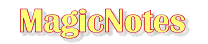
The Environmentally-Friendly Sticky Note
Tired of losing your notes? Want some help organizing your notes or
just want to jot something down quickly and you don't want to load a
big word processor or PIM? Need to send a quick note to a colleague,
co-worker or friend?
Congratulations, you have just found the most versatile and easy to use note taking utility there is for Windows 8/7/Vista/XP/2000.
No more endless searching in the Start menu or tedious wait for
an application to load just for that small note you want to make. Magic
Notes solves that problem by always being available and never more than
a click away from a note you can enter information into.

Magic Notes is available for 30 day trial download with no limitations.
Magic Notes is also fully network and internet capable so
you can right click on a URL and launch your browser or internet mail
application right from a note. You can even send a sticky note right to
the desktop of any other PC running Magic Notes, over a LAN or even the
internet!
Here are just some of the great features of Magic Notes:
- Great utility to keep track of notes or ideas with easy access regardless of what application you're in.
- Compatible with Windows 8/7/Vista/XP/2000.
- Email notes to people using a MAPI compatible mail client like Windows Messaging, Outlook Express or Eudora Pro.
- Send notes directly to the desktop of other PCs running Magic Notes, over a LAN or even over the internet!
- Alias list and ignore list make sending and receiving notes even easier.
- Search feature to find any notes containing a specific word or string of text.
- Improved multi-user support.
- This is a great tool for instant communication for a small office or even a home LAN.
- Easy to configure with easy to use tabbed dialog.
- Variable note transparency.
- Automatic hassle free saving whenever you change to a different application or exit Windows.
- Advanced alarm functionality to help you keep track of
appointments or other events. Easily handles reoccurring events using a
wide range of options.
- "QuickSnooze" feature makes setting an alarm easier than ever!
- Print notes to your printer.
- Note Organizer window provides easy access to all of your notes.
A Quick Look at Magic Notes:
 Magic
Notes resides in your system tray where a single click (or if you
prefer, a double-click) automatically creates a new sticky note. A
right-click on the tray icon opens the magic notes menu. Magic
Notes resides in your system tray where a single click (or if you
prefer, a double-click) automatically creates a new sticky note. A
right-click on the tray icon opens the magic notes menu.
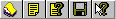 If you prefer, instead of a tray icon Magic Notes can be accessed
through a floating toolbar which can be placed anywhere on your Windows
desktop.
If you prefer, instead of a tray icon Magic Notes can be accessed
through a floating toolbar which can be placed anywhere on your Windows
desktop.
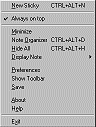 The Magic Notes menu, accessible from either the toolbar or the tray
icon, provides access to configuration settings and other options, as
well as the Note Organizer window. Set an alarm, Use the handy NetSend
feature to send an instant note to another computer.
The Magic Notes menu, accessible from either the toolbar or the tray
icon, provides access to configuration settings and other options, as
well as the Note Organizer window. Set an alarm, Use the handy NetSend
feature to send an instant note to another computer.
 Magic Notes' "Note Organizer" provides centralized access to all of
your notes. Alarms can be set or removed, notes deleted, renamed, or
opened for editing. Notes can be sorted here by several different
criteria.
Magic Notes' "Note Organizer" provides centralized access to all of
your notes. Alarms can be set or removed, notes deleted, renamed, or
opened for editing. Notes can be sorted here by several different
criteria.
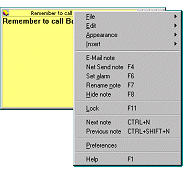 Right-clicking on a note brings up the note menu. From here you can
change the display of your notes (for example, change the note color or
font). Selecting "Email Note" will insert the note text into a new
email message in your MAPI compatible default email program. With "Net
Send" you can send a note directly to the desktop of any other PC
running Magic Notes via a LAN or the internet - a great tool for
instant communication! The Alarm and Preferences windows can also be
accessed from this menu.
Right-clicking on a note brings up the note menu. From here you can
change the display of your notes (for example, change the note color or
font). Selecting "Email Note" will insert the note text into a new
email message in your MAPI compatible default email program. With "Net
Send" you can send a note directly to the desktop of any other PC
running Magic Notes via a LAN or the internet - a great tool for
instant communication! The Alarm and Preferences windows can also be
accessed from this menu.
Download:
Magic Notes is available for free evaluation from our server:
Magic Notes Downloads
[1.63 mB]
v 4.1
|
|
|
Purchase Magic Notes:
| You can buy Magic Notes right now for only $19.95
through our secure online vendor, esellerate.net, with a full
money-back guarantee.
|
|
|
 Magic Notes for only $19.95 Magic Notes for only $19.95
|
 Magic Notes 5 User "Small Office Pack" for only $60.00 Magic Notes 5 User "Small Office Pack" for only $60.00
|
|



